은행 프로그램을 만들었는데, 크게 2가지로
1. 고객관리
2. 통장관리
를 간단하게 만들어 봤다.
로직은

이와같이 하려고 했으나, 입출금 내역부분은 추가 하지 않았다.
(업데이트 예정)
우선 고객정보와 통장정보만 만들었다.
Mysql
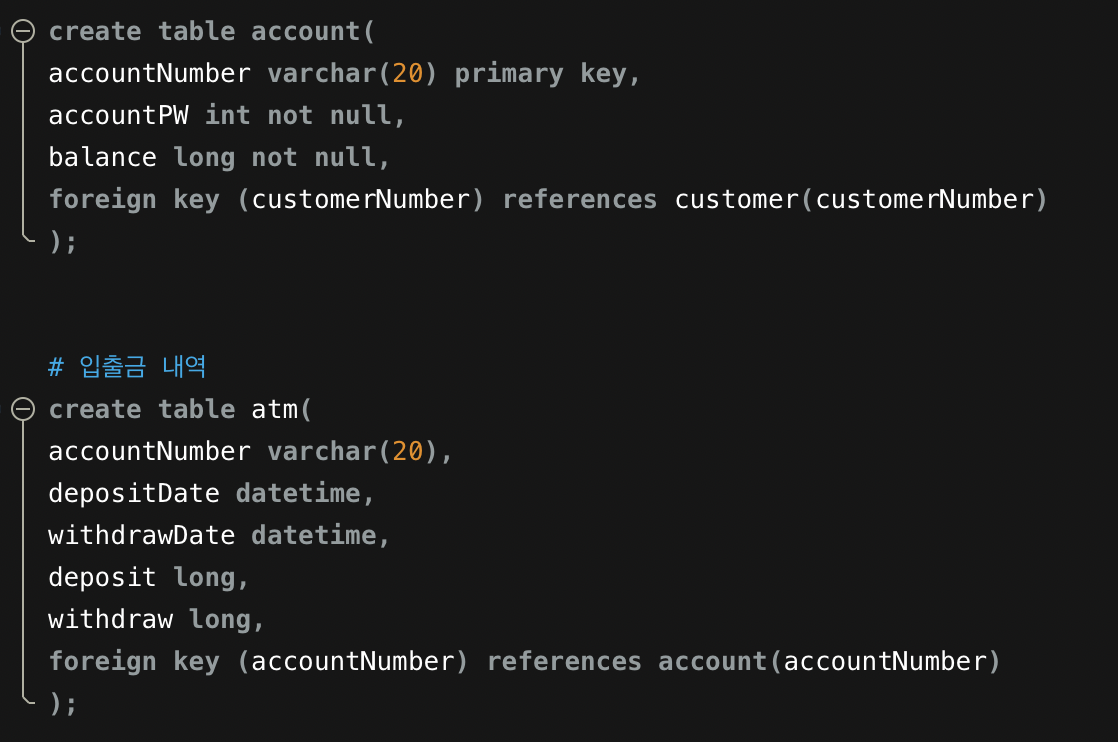

Java

package [account]
AccountDAO.java
package account;
import java.sql.Connection;
import java.sql.PreparedStatement;
import java.sql.ResultSet;
import java.sql.SQLException;
import java.util.ArrayList;
import java.util.List;
import dBUtil.DBUtil;
public class AccountDAO {
// 1. 입출금 통장 개설
public void insert(AccountDTO dto) { // [3] 입력된 클래스의 정보를
// sql = value(accountNumber,customerNumber,accountPW,balance)
String sql = "insert into account values (?,?,?,?)";
try (Connection conn = DBUtil.getConnection(); PreparedStatement ps = conn.prepareStatement(sql);) {
// [4] 사용해서 쿼리문을 dto클래스 내부의 get메서드를 사용해서 private 변수들의 값들을 가져와서
ps.setString(1, dto.getAccountNumber());
ps.setInt(2, dto.getCustomerNumber());
ps.setInt(3, dto.getAccountPW());
ps.setLong(4, dto.getBalance());
int count = ps.executeUpdate(); // [5] PreparedStatement클래스의 executeUpdate메서드를 통해 업데이트를 하게된다. * 참고로 ps는
// conn으로 sql이 연동되어있음을 확인하자.
if (count > 0) {
System.out.println(count + "입력됨");
} else {
System.out.println("입력 실패");
}
} catch (SQLException e) {
e.printStackTrace();
} catch (Exception e1) {
e1.printStackTrace();
}
}
// 2. 통장 정보 보기
public AccountDTO getAccount(String accountNumber) {
AccountDTO accountDTO = null;
Connection conn = null;
PreparedStatement ps = null;
ResultSet rs = null;
try {
conn = DBUtil.getConnection();
String sql = "select accountNumber,customerNumber,accountPW,balance from account where accountNumber = ?";
ps = conn.prepareStatement(sql);
ps.setString(1, accountNumber);
rs = ps.executeQuery();
//결과값 얻어오기 없는데이터를 검색했을때 에러나니까 조건문 사용
if(rs.next()) {
accountDTO = new AccountDTO();
accountDTO.setAccountNumber(rs.getString(1)); // 뒤에 숫자는 컬럼순 (컬럼명 직접 지정해줘도 됨 "")
accountDTO.setCustomerNumber(rs.getInt(2));
accountDTO.setAccountPW(rs.getInt(3));
accountDTO.setBalance(rs.getLong(4));
}
} catch (Exception e) {
// TODO Auto-generated catch block
e.printStackTrace();
}finally {
DBUtil.close(conn, ps, rs);
}
return accountDTO;
}
}AccountDTO.java
package account;
public class AccountDTO {
private String accountNumber;
private int customerNumber;
private int accountPW;
private long balance;
public String getAccountNumber() {
return accountNumber;
}
public void setAccountNumber(String accountNumber) {
this.accountNumber = accountNumber;
}
public int getCustomerNumber() {
return customerNumber;
}
public void setCustomerNumber(int customerNumber) {
this.customerNumber = customerNumber;
}
public int getAccountPW() {
return accountPW;
}
public void setAccountPW(int accountPW) {
this.accountPW = accountPW;
}
public long getBalance() {
return balance;
}
public void setBalance(long balance) {
this.balance = balance;
}
@Override
public String toString() {
return "AccountDTO [accountNumber=" + accountNumber + ", customerNumber=" + customerNumber + ", accountPW="
+ accountPW + ", balance=" + balance + "]";
}
}AccountService.java
package account;
import java.util.Scanner;
public class AccountService {
AccountDAO dao = new AccountDAO();
AccountDTO dto = new AccountDTO();
Scanner scan = new Scanner(System.in);
public void accountView() {
while (true) {
System.out.println("\n\n\n\n\n\n\n\n\n\n\n\n\n\n\n\n\n\n\n\n\n\n\n\n\n\n\n\n\n\n\n\n\n\n\n\n");
System.out.println("안녕하세요 통장 관리 시스템 입니다.");
System.out.println("번호는 입력해 원하는 서비스를 선택해주세요.");
System.out.println("\n1. 입출금 통장 생성");
System.out.println("2. 통장 정보 보기");
System.out.println("3. 뒤로가기");
System.out.println("");
System.out.print("번호 : ");
int num = scan.nextInt();
if (num == 1) {
System.out.println("추가");
System.out.print("accountNumber : ");
String accountNumber = scan.next();
System.out.print("customerNumber : ");
int customerNumber = scan.nextInt();
System.out.print("accountPW : ");
int accountPW = scan.nextInt();
System.out.println("얼마를 넣으시겠습니까? : ");
long balance = scan.nextLong();
dto.setAccountNumber(accountNumber); // [1] 위에서 스캐너로 입력받은 값을 차례대로 dto클래스의 set메서드를 사용해 private한 변수에 넣고
dto.setCustomerNumber(customerNumber);
dto.setAccountPW(accountPW);
dto.setBalance(balance);
dao.insert(dto); // [2] set된 private 변수들을 dao의 insert메서드의 파라메터에 넣어준다.
} else if (num == 2) {
// 계좌검색
System.out.print("계좌번호 : ");
String accountNumber = scan.next();
dto = dao.getAccount(accountNumber);
System.out.println(dto);
} else if (num == 3) {
break;
} else {
System.out.println("오타");
}
}
}
}package [customer]
CustomerDAO.java
package customer;
import java.sql.Connection;
import java.sql.DriverManager;
import java.sql.PreparedStatement;
import java.sql.ResultSet;
import java.sql.SQLException;
import java.util.ArrayList;
import java.util.List;
import dBUtil.DBUtil;
/*
* 각 DAO 는 테이블 당 하나씩 있으면 된다.
* Connector는 클래스를 하나 만들어서 참조하게 하면 된다.
*/
public class CustomerDAO {
// 1. 고객 생성
public void insert(CustomerDTO dto) { // [3] 입력된 클래스의 정보를
// sql =
// value(customerNumber,customerName,customerPhone,customerAddress,customerRRN,customerGender)
String sql = "insert into customer (customerName, customerPhone, customerAddress, customerRRN, customerGender) values (?,?,?,?,?)";
try (Connection conn = DBUtil.getConnection(); PreparedStatement ps = conn.prepareStatement(sql);) {
// [4] 사용해서 쿼리문을 dto클래스 내부의 get메서드를 사용해서 private 변수들의 값들을 가져와서
//ps.setInt(1, dto.getCustomerNumber());
ps.setString(1, dto.getCustomerName());
ps.setString(2, dto.getCustomerPhone());
ps.setString(3, dto.getCustomerAddress());
ps.setString(4, dto.getCustomerRRN());
ps.setString(5, dto.getCustomerGender());
int count = ps.executeUpdate(); // [5] PreparedStatement클래스의 executeUpdate메서드를 통해 업데이트를 하게된다. * 참고로 ps는
// conn으로 sql이 연동되어있음을 확인하자.
if (count > 0) {
System.out.println(count + "입력됨");
} else {
System.out.println("입력 실패");
}
} catch (SQLException e) {
e.printStackTrace();
} catch (Exception e1) {
e1.printStackTrace();
}
}
// 2. 고객 전체 보기
public List<CustomerDTO> getCustomerList() {
List<CustomerDTO> customerList = new ArrayList<CustomerDTO>();
Connection conn = null;
PreparedStatement ps = null;
ResultSet rs = null;
try {
conn = DBUtil.getConnection();
String sql = "select customerNumber,customerName,customerPhone,customerAddress,customerRRN,customerGender from customer"; // *로 하기보다는 그냥 나열
ps = conn.prepareStatement(sql);
rs = ps.executeQuery();
// 결과값 얻어오기 없는데이터를 검색했을때 에러나니까 조건문 사용
while (rs.next()) {
CustomerDTO customerDTO = new CustomerDTO(); // 한 행씩 정보를 저장해서 리스트에 객체를 넣어야 하니까 매 반복문 마다 DeptDTO객체를 만들어야함
customerDTO.setCustomerNumber(rs.getInt(1)); // 뒤에 숫자는 컬럼순 (컬럼명 직접 지정해줘도 됨 "")
customerDTO.setCustomerName(rs.getString(2));
customerDTO.setCustomerPhone(rs.getString(3));
customerDTO.setCustomerAddress(rs.getString(4));
customerDTO.setCustomerRRN(rs.getString(5));
customerDTO.setCustomerGender(rs.getString(6));
customerList.add(customerDTO);
}
} catch (Exception e) {
// TODO Auto-generated catch block
e.printStackTrace();
} finally {
DBUtil.close(conn, ps, rs);
}
return customerList;
}
// 3. 고객 검색 하기
public CustomerDTO getcustomer(int customerNumber) {
CustomerDTO customerDTO = null;
Connection conn = null;
PreparedStatement ps = null;
ResultSet rs = null;
try {
conn = DBUtil.getConnection();
String sql = "select customerNumber,customerName,customerPhone,customerAddress,customerRRN,customerGender from customer where customerNumber = ?";
ps = conn.prepareStatement(sql);
ps.setInt(1, customerNumber);
rs = ps.executeQuery();
//결과값 얻어오기 없는데이터를 검색했을때 에러나니까 조건문 사용
if(rs.next()) {
customerDTO = new CustomerDTO();
customerDTO.setCustomerNumber(rs.getInt(1)); // 뒤에 숫자는 컬럼순 (컬럼명 직접 지정해줘도 됨 "")
customerDTO.setCustomerName(rs.getString(2));
customerDTO.setCustomerPhone(rs.getString(3));
customerDTO.setCustomerAddress(rs.getString(4));
customerDTO.setCustomerRRN(rs.getString(5));
customerDTO.setCustomerGender(rs.getString(6));
}
} catch (Exception e) {
// TODO Auto-generated catch block
e.printStackTrace();
}finally {
DBUtil.close(conn, ps, rs);
}
return customerDTO;
}
// 4. 고객 삭제
public void deleteCustomer(CustomerDTO dto) {
String sql = "delete from customer where customerNumber = ?";
try (Connection conn = DBUtil.getConnection(); PreparedStatement ps = conn.prepareStatement(sql);) {
ps.setInt(1, dto.getCustomerNumber());
int count = ps.executeUpdate();
if (count > 0) {
System.out.println(count + "입력됨");
} else {
System.out.println("입력 실패");
}
} catch (SQLException e) {
e.printStackTrace();
} catch (Exception e1) {
e1.printStackTrace();
}
}
}CustomerDTO.java
package customer;
public class CustomerDTO {
private int customerNumber;
private String customerName;
private String customerPhone;
private String customerAddress;
private String customerRRN;
private String customerGender;
public int getCustomerNumber() {
return customerNumber;
}
public void setCustomerNumber(int customerNumber) {
this.customerNumber = customerNumber;
}
public String getCustomerName() {
return customerName;
}
public void setCustomerName(String customerName) {
this.customerName = customerName;
}
public String getCustomerPhone() {
return customerPhone;
}
public void setCustomerPhone(String customerPhone) {
this.customerPhone = customerPhone;
}
public String getCustomerAddress() {
return customerAddress;
}
public void setCustomerAddress(String customerAddress) {
this.customerAddress = customerAddress;
}
public String getCustomerRRN() {
return customerRRN;
}
public void setCustomerRRN(String customerRRN) {
this.customerRRN = customerRRN;
}
public String getCustomerGender() {
return customerGender;
}
public void setCustomerGender(String customerGender) {
this.customerGender = customerGender;
}
@Override
public String toString() {
return "customerDTO [customerNumber=" + customerNumber + ", customerName=" + customerName + ", customerPhone="
+ customerPhone + ", customerAddress=" + customerAddress + ", customerRRN=" + customerRRN
+ ", customerGender=" + customerGender + "]";
}
}CustomerService.java
package customer;
import java.util.List;
import java.util.Scanner;
public class CustomerService {
CustomerDAO dao = new CustomerDAO();
CustomerDTO dto = new CustomerDTO();
Scanner scan = new Scanner(System.in);
public void customerView() {
while (true) {
System.out.println("\n\n\n\n\n\n\n\n\n\n\n\n\n\n\n\n\n\n\n\n\n\n\n\n\n\n\n\n\n\n\n\n\n\n\n\n");
System.out.println("안녕하세요 국민은행 입니다.");
System.out.println("번호는 입력해 원하는 서비스를 선택해주세요.");
System.out.println("\n1. 고객생성");
System.out.println("2. 고객 전체 검색");
System.out.println("3. 고객 검색");
System.out.println("4. 고객 삭제");
System.out.println("5. 뒤로 가기");
System.out.println("");
System.out.print("번호 : ");
int num = scan.nextInt();
if (num == 1) {
System.out.println("고객생성");
System.out.print("customerName : ");
String customerName = scan.next();
System.out.print("customerPhone : ");
String customerPhone = scan.next();
System.out.print("customerAddress : ");
String customerAddress = scan.next();
System.out.print("customerRRN : ");
String customerRRN = scan.next();
System.out.print("customerGender : ");
String customerGender = scan.next();
// dto.setCustomerNumber(customerNumber);
dto.setCustomerName(customerName);
dto.setCustomerPhone(customerPhone);
dto.setCustomerAddress(customerAddress);
dto.setCustomerRRN(customerRRN);
dto.setCustomerGender(customerGender);
dao.insert(dto);
} else if (num == 2) {
List<CustomerDTO> dtoList = dao.getCustomerList();
for (CustomerDTO i : dtoList) {
System.out.println(i);
}
} else if (num == 3) {
System.out.print("고객 번호 : ");
int customerNumber = scan.nextInt();
dto = dao.getcustomer(customerNumber);
System.out.println(dto);
} else if (num == 4) {
System.out.print("고객 번호(삭제): ");
int customerNumber = scan.nextInt();
dto.setCustomerNumber(customerNumber);
dao.deleteCustomer(dto);
} else if (num == 5) {
break;
} else {
System.out.println("오타");
}
}
}
}package [dBUtil]
DBUtil.java
package dBUtil;
import java.sql.Connection;
import java.sql.DriverManager;
import java.sql.PreparedStatement;
import java.sql.ResultSet;
import java.sql.SQLException;
public class DBUtil {
// 리턴으로 커넥션을 받아와야 한다.
static String URL = "jdbc:mysql://localhost:3306/testdb?serverTimezone=UTC";
static String USER = "joe";
static String PASSWORD = "1234";
static String DRIVER_NAME = "com.mysql.cj.jdbc.Driver";
// 접속
public static Connection getConnection() throws Exception{
Connection conn = null;
Class.forName(DRIVER_NAME);
conn = DriverManager.getConnection(URL, USER, PASSWORD);
return conn;
}
// 접속종료
public static void close(Connection conn) {
if(conn != null) {
try {
conn.close();
} catch (SQLException e) {
// TODO Auto-generated catch block
e.printStackTrace();
}
}
}
public static void close(Connection conn, PreparedStatement ps) {
if(ps != null) {
try {
ps.close();
} catch (SQLException e) {
// TODO Auto-generated catch block
e.printStackTrace();
}
}
close(conn);
}
public static void close(Connection conn, PreparedStatement ps, ResultSet rs) {
if(rs!=null) {
try {
rs.close();
} catch (SQLException e) {
// TODO Auto-generated catch block
e.printStackTrace();
}
close(conn,ps);
}
}
}package [main]
Main.java
package main;
import java.util.Scanner;
import account.AccountService;
import atm.AtmService;
import customer.CustomerService;
public class Main {
public static void main(String[] args) {
CustomerService customerService = new CustomerService();
AccountService accountService = new AccountService();
Scanner scan = new Scanner(System.in);
while(true) {
System.out.println("\n\n\n\n\n\n\n\n\n\n\n\n\n\n\n\n\n\n\n\n\n\n\n\n\n\n\n\n\n\n\n\n\n\n\n\n");
System.out.println("안녕하세요 국민은행 입니다.");
System.out.println("번호는 입력해 원하는 서비스를 선택해주세요.");
System.out.println("\n1. 고객관리");
System.out.println("2. 통장개설");
System.out.println("3. 프로그램 종료");
System.out.println("");
System.out.print("번호 : ");
int num = scan.nextInt();
if(num == 1) {
customerService.customerView();
} else if (num == 2) {
accountService.accountView();
} else if (num == 3) {
scan.close();
System.exit(0);
} else {
System.out.println("오타");
}
}
}
}댓글 달아 주시면 오전 9시 이전에 답글 달아드려요~!
'workSpace > JAVA' 카테고리의 다른 글
| basic info for HTML (0) | 2021.03.03 |
|---|---|
| [Java][mysql][Swing] 연동한 간단한 미니 프로젝트 - GUI game - (GUI 란?) (0) | 2020.12.09 |
| [Java][DBUtil][DAO][DTO] 방식 기본 구현법 (0) | 2020.12.07 |
| [Java][JDBC][Insert][Update][Delete]자바에 MYSQL(workbench) 데이터베이스에 추가, 수정, 변경 하기 (0) | 2020.12.07 |
| [Java][JDBC][Connection]자바에 MYSQL(workbench) 데이터베이스 연동하기 (0) | 2020.12.07 |
![[Java][mysql] 자바와 mysql을 연동한 은행 프로그램](https://img1.daumcdn.net/thumb/R750x0/?scode=mtistory2&fname=https%3A%2F%2Fblog.kakaocdn.net%2Fdn%2FSILEt%2FbtqPsD3ZZmI%2FxrQ0Tk8jUOLFP8FWxE95k1%2Fimg.jpg)